Note! ONLY download the remote access software below, if you have scheduled an appointment beforehand with our Support Team.
You may download the needed software below. Then send the ID and Password that is displayed once the program is running. Do not close the software until the session is over. The images listed here are ONLY examples.
Check Your Time vs Our Time
Time ConverterWindows
- Click HERE to download the Remote Support Program
- Launch the Remote Support Program
- Send the ID and Password by replying to the open support ticket the photo here is an example of what you will see on your computer
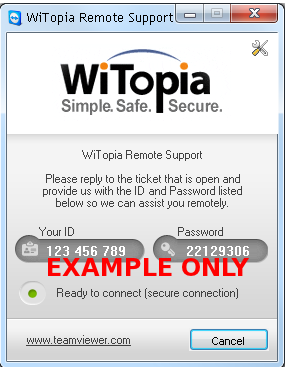
Mac/Apple
- Click HERE to download the Remote Support Program
- Double click on the zip file you downloaded
- Launch the Remote Support Program
- Send the ID and Password by replying to the open support ticket the photo here is an example of what you will see on your computer
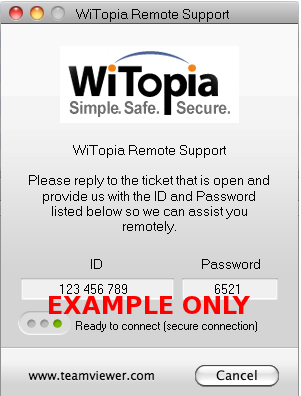
Linux

- Download the correct version based on your distro Fedora, Redhat, 32/64bit Ubuntu 64bit Ubuntu 32bit
- Launch the teamviewer application
- Send the ID and Password by replying to the open support ticket
